How to Rank Higher on Google with Video
Embedding a video in your blog post is one of the most effective ways to improve your website's SEO. It is a great way to get your website found by potential customers and to improve your website's ranking in search engines.
In this article I'll show you how to adding a video to your blog post can help you rank higher on Google.
Why embed videos
Videos in Google's Universal Search
Universal Search is when Google includes search results from multiple types of media. For example, there may be articles, news, images, and videos, all within a single search page.
Google has a few different ways it displays video in the search engine results page (SERP).
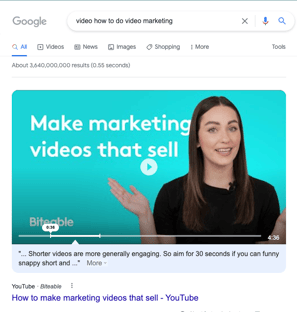 |
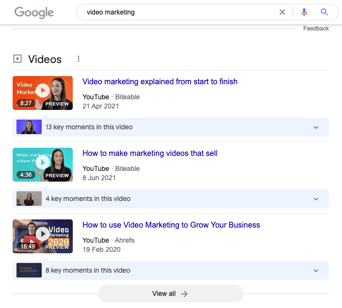 |
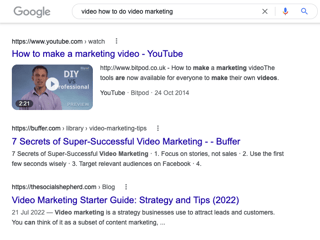 |
| Video feature snippet | Videos section | Video thumbnail |
Adding video to your article will allow Google to show your article using one of these feature snippets. This means even if your article dosen't rank highly it will standout on the SERP and increase your click through rate (CTR) which will also help you rank higher.
Boosted rankings
For certain keywords, Google assumes the user is looking for a particular type of content. This is known as search intent and leveraging it can be powerful. Searches which contain the following keywords are known to boost websites which contain video: "How to", "Tutorial", "Guide", "Recipe", "Steps", "Review", "Video".
By targeting these keywords and including video you can increase your ranking on the SERP.
Video search
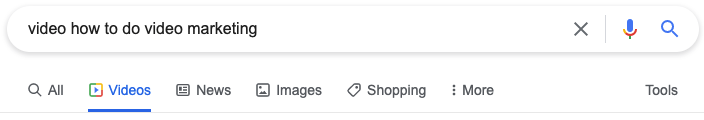
65% of people are visual learners and find video content far more engaging than written, as such they use Google's video search tab while searching. By embedding video onto your page, your article will automatically appear on the video search results.
For long tail keywords, the competition on the video search page is very low compared to the main SERP. This lets you to compete for high competition keywords.
Increasing dwell time
Dwell time is the length of time a person spends looking at a webpage after they've clicked a link. It's considered an important signal when Google decides how to rank your website.
80% of marketers say video has increased dwell time on their website. Many people find video more engaging and will watch it rather than skimming your article. This can increase your dwell time and subsequently increase your ranking.
SEO strategies for embedded video
What type of video should I include?
The type of video dosen't matter too much as long as it is engaging. Often the easiest types of video to make are:
- Blog post overview - A video placed at the top of the page sharing what the reader can expect from the post. This can also be used to share on social media. However, this type of video can be less engaging as it dosen't share anything new.
- Video Section - Turn one of your sub sections into a video instead. This means the video hasn't duplicated any content from the original post. Place the video inline where the original section is.
Below is an example of the type of video which could be added to an article:
Where should the video be placed?
Having a video above the fold can help increase dwell times. However, videos inline in the article can also help. We recommend placing your video inline where it makes the most sense in your article. At the end of the day, having the best experience for your reader will naturally help your SEO as well.
How many videos should you include?
Google only indexes the first video it finds on your page. So you just convert a single section into a video.
How long should the video be
While length of a video can matter for YouTube, it dosen't effect your videos ranking on Google Search. So make your video as long as it needs to be to convey your message.
However, if you also want to reuse this video for social media. It's be to keep the video around the 40 seconds mark. This has been shown to keep people engaged the longest. Further, keeping it under 1 minute allows you to share your video on YouTube shorts, Instagram, and TikTok for greater reach.
How to embed videos
Where should I host my video
You have two options:
- Host on YouTube and embed
- Host on your website directly
YouTube can be the most convenient approach. It has the advantage of also being a video search engine and so you access a wider audience. This is a double edged sword as it if people search for your video on Google often the YouTube page will rank higher than your embedded page.
Hosting on your own website can be tricky. Not all operating systems and browsers support the same video formats. And a video suitable for desktop may not be a great experience on mobile. And there is also a question of bandwidth costs, unoptimised videos can cause your bills to soar if not properly managed. Having said all this, hosting yourself can be the best option for SEO.
We recommend hosting on YouTube if you want to increase your brand awareness. But, if your goal is to increase the number of visitors to your blog, then it's best to host directly on your website.
How to markup your video
An often overlooked step is making your video indexable by Google. If you don't do this, you wont see any of the benefits from Video. You need to include the correct Schema markup on your website in order to allow Google to understand your content.
Subtitles are another key aspect to include. Google is great at understanding text, so you need to give Google a text transcription of your video so it can know when to show it to people in search.
Sounds complicated right?
Often the reason people don't do video SEO is because it is very hard. But, that is exactly why we created Vidon.ai. To help you boost your SEO and social reach without the headache. We turn all the steps into a simple process. Try it out for free.